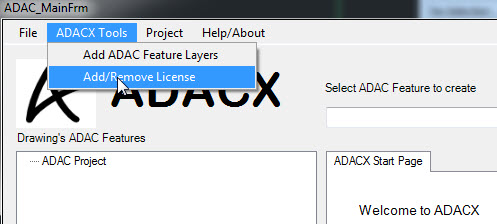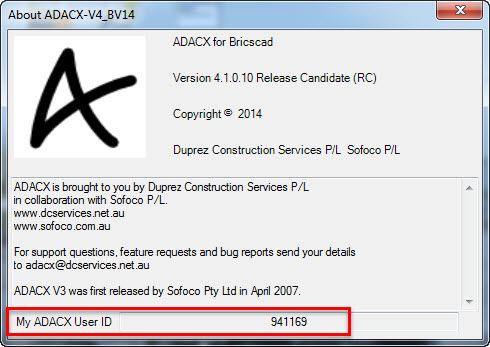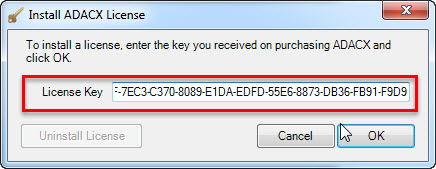Installing ADACX License
Recent blog posts
To install or update your ADACX License you will need to perform the following steps.
Start the ADACX Dialog by using the ADACX toolbar or by typing the command ADACX at the command prompt.
Depending on the status of your evaluation you will either be shown a dialog box with instructions on installing your licence or the ADACX dialog will appear.
If you get the licensing dialog, here you will find your ADACX ID which you will need to send to us to produce your license key.
Send this ID to adacx@dcservices.net.au and will send you your key.
Once you receive your key you can follow the instructions and paste in your license key and you're done.
If the ADACX dialog opens up, you will need to retreive your ADACX ID by going to the ADACX menu and selecting Help/About and selecting About ADACX.
At the bottom of the about dialog you will find your ID which you will need to send to us to produce your license key.
Send this ID to adacx@dcservices.net.au and will send you your key.
Once you have your key, go to the menu and select 'ADACX Tools' and then 'Add/Remove License' and you will be presented with the licensing dialog where you can now paste in your license key.
Please see the images below of the various dialog boxes and what to look for.