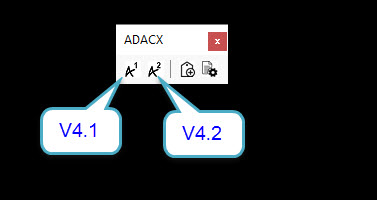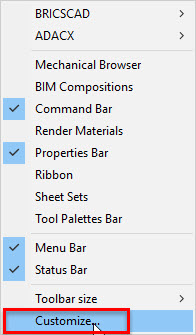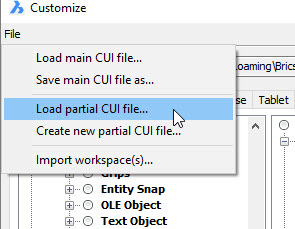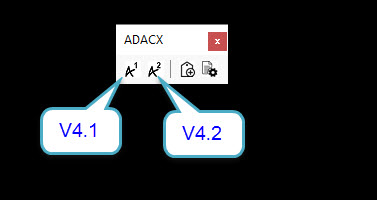ADAC 4.2 Update - User Interface Changes
Recent blog posts
With the latest release of ADACX we have included the ability to create and edit ADAC schema versions 4.1 and 4.2.
With this change we had to change the user interface tools to make it easy to choose which version of the schema you want to use for the current drafting session.
The main change is the new .cui file which loads the toolbar icons and menu for ADACX, you will need to unload the currnet version (if it is still loaded after installing the latest ADACX) and load the new version name ADACX-BCAD.cui
To do this, fire up Bricscad and right click somewhere in the toolbar area until you get the context menu with the option 'Customise...' at the bottom and select it.
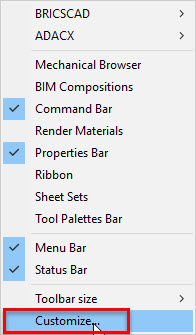
This will open up the Customize dialog. Scroll down the bottom of the left pane and if ADACX is there, right click and delete/remove it.
Now, at the top menu of this dialog select File -> Load Partial CUI file... and browse to C:\ADACX\Support and select the ADACX-BCAD.cui file and it will load the new toolbar and menu items.
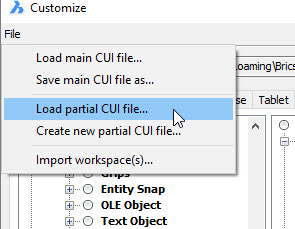
The new toolbar has 2 ADACX start icons, one for 4.1 and one for 4.2. The one you choose when you first start ADACX will be the current ADAC schema version. If you need to switch to the other version you will need to restart Bricscad to fully unload the old schema and load in the new.